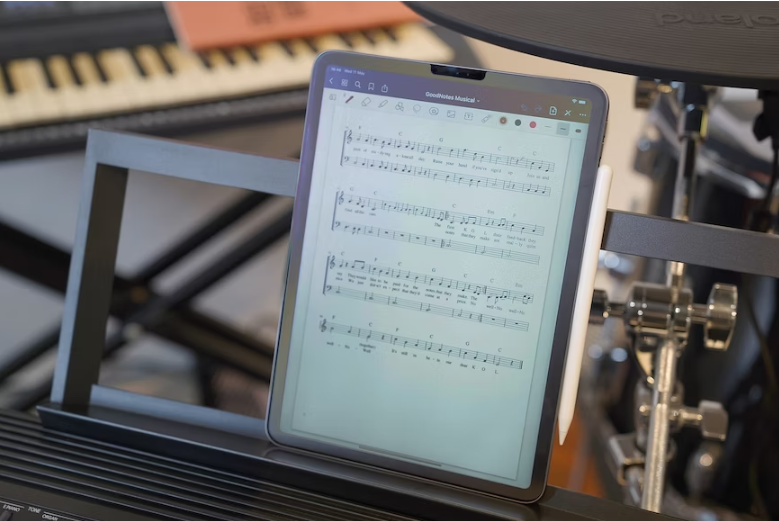Embedding PDFs on your website with a WordPress PDF viewer can significantly enhance the user experience and make your website more user-friendly. By incorporating PDFs directly into your web pages, you provide visitors with easy access to valuable content in a familiar and accessible format. In this article, we will explore how embedding PDFs on your website can make it more user-friendly and improve engagement.
Retaining Formatting and Structure:
- PDFs preserve the original formatting and structure of the document, ensuring that the content appears exactly as intended. When embedding a PDF on your website, you maintain the design elements, fonts, images, and overall layout, offering a consistent and professional look. This is especially important for documents such as brochures, reports, or user manuals, where visual appeal and organization are crucial for effective communication.
Ease of Navigation:
- PDFs often include table of contents, bookmarks, and hyperlinks, enabling easy navigation within the document. By embedding PDFs on your website, you provide visitors with the ability to quickly jump to specific sections or pages, enhancing their browsing experience. Users can locate the information they need without having to scroll through lengthy content, making your website more user-friendly and efficient.
Download and Offline Access:
- Embedding PDFs on your website allows visitors to download the document for offline access. This feature is particularly useful when presenting materials like guides, manuals, or brochures that users may want to save for future reference. By offering downloadable PDFs, you provide added value to your audience, enabling them to access the content at their convenience, even without an internet connection.
Compatibility Across Devices and Platforms:
- PDFs are widely supported across different devices, operating systems, and browsers. When you embed PDFs on your website, you ensure that your content can be accessed and viewed consistently by users regardless of the device or platform they are using. This compatibility contributes to a seamless user experience and eliminates any compatibility issues that may arise when using other file formats.
Searchable Text:
- One of the major advantages of embedding PDFs on your website is the ability to search for specific text within the document. PDFs contain searchable text, which means users can easily find relevant information by typing in keywords or phrases in the search bar. This feature is especially valuable for longer documents, reports, or research papers, where users can quickly locate specific topics or sections of interest.
Interactive Elements:
- PDFs can support interactive elements such as hyperlinks, multimedia, forms, and annotations. When embedding PDFs on your website, you can take advantage of these interactive features to engage your audience. For example, you can include clickable links that direct users to related content, embedded videos or audio clips for demonstrations, or interactive forms for surveys or registrations. These interactive elements enrich the user experience and make your website more dynamic.
Improved Accessibility:
- PDFs can be made accessible to individuals with visual impairments by incorporating features such as alternative text for images, proper heading structure, and text descriptions for charts or graphs. Embedding PDFs on your website allows you to ensure that your content is accessible to a wider audience, including those who rely on assistive technologies such as screen readers. This commitment to accessibility enhances the inclusivity of your website and demonstrates a user-friendly approach.
In conclusion, embedding PDFs on your website offers numerous benefits that contribute to a more user-friendly experience. By retaining formatting, enabling easy navigation, supporting offline access, ensuring compatibility across devices, providing search functionality, incorporating interactive elements, and promoting accessibility, you enhance the usability and engagement of your website. Whether you’re sharing reports, product manuals, presentations, or educational materials, embedding PDFs can elevate your website’s user-friendliness and leave a positive impression on your visitors.